Detect and warn multiple editors
How to show a warning when two, or more, users are editing the same object at the same time.
The problem
I work often with line of business applications. In these applications it is often the case the several users could edit the same data at the same time. In those scenarios, it is often the latest change that will be in the database. This could lead to users overwriting each other changes unintendedly.
The solution
One strategy to minimize this is warn the users if some other is editing the same object. With Blazor and SignalR this is quite easy to do. I have published a sample application on GitHub.
With this the users get a warning and can chat with each other:
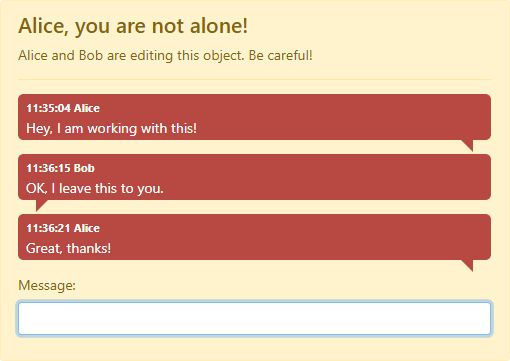
How to use it
When then core part of the code is added to your application, you only need to add one Blazor component on the pages. On a Razor page it could look like this:
<component type="typeof(Components.MultipleEditorsWarnerComponent)"
render-mode="Server"
param-GroupName='@("Color_" + Model.Color.ColorID)'
/>Or, if you are using Blazor:
<MultipleEditorsWarnerComponent GroupName='@("Color_" + Model.Color.ColorID)' />GroupName is just a string that uniquely defines the object they are using
edited.
About the code
The essential part of this code is found in the Hubs folder. First, there is
MultipleEditorsWarnerHub that is the SignalR hub for this component. This is
taking care of all messages that are sent. This object is also using a
UserGroupManager. That object known which users that are working with which
object. It also keeps track of all chat messages that has been sent.
Note that UserGroupManager is just a static object so all data is stored in
memory. This is fine if only one server is used. If the service needs to run on
multiple servers a shared storage, like a database, needs to be used.
Lastly, in the Components folder there is the Blazor component
MultipleEditorsWarnerComponent. This component is responsible for the UI and
is connecting to the MultipleEditorsWarnerHub.
You will notice that the application will warn if the same user is editing the same object with a delay. The reason for this is that when a user is navigating from an edit page, it could take a while before all the connections have been closed. At least in production environment. When debugging it seems to be a slightly different behavior. If there was no delay, and the user navigated back to the edit page it will get a confusing warning. If this is the right approach is discussable. Note that there is no delay for other users.
Summary
This works amazingly well. It is easy to add this to the edit pages, and there is just about 300 lines of code necessary to get this running.
You find more information about SignalR in the official documentation.